Table of contents
A GIF (Graphics Interchange Format) is a type of image file that supports both static and animated visuals, allowing for short, looping animations. Unlike videos, GIFs are typically smaller in size and are designed to play automatically, making them an ideal choice for adding quick bursts of visual interest to your digital content.
These looping animations can range from simple movements to more complex scenes and are commonly used to express emotions, demonstrate processes, or add a touch of humor to online communication.
In your Notion workspace, GIFs can be a powerful tool to enhance the look and feel of your pages. You can use GIFs to break the monotony of static content, making your workspace more engaging and interactive. For example, you might use a Notion GIF to highlight important sections of a document, add visual context to your notes, or bring life to an otherwise plain page.
Furthermore, GIFs can be used as icons, giving your pages a unique identity that reflects your personal style or the nature of the content. This not only makes your workspace more visually appealing but also helps in organizing information more effectively.
Step-by-Step: Adding GIFs to Your Notion Pages
1. Go to Giphy.com and search for a GIF that you like.

2. Hover your mouse over the GIF and click on the "Chain Icon" to copy the link to your clipboard.
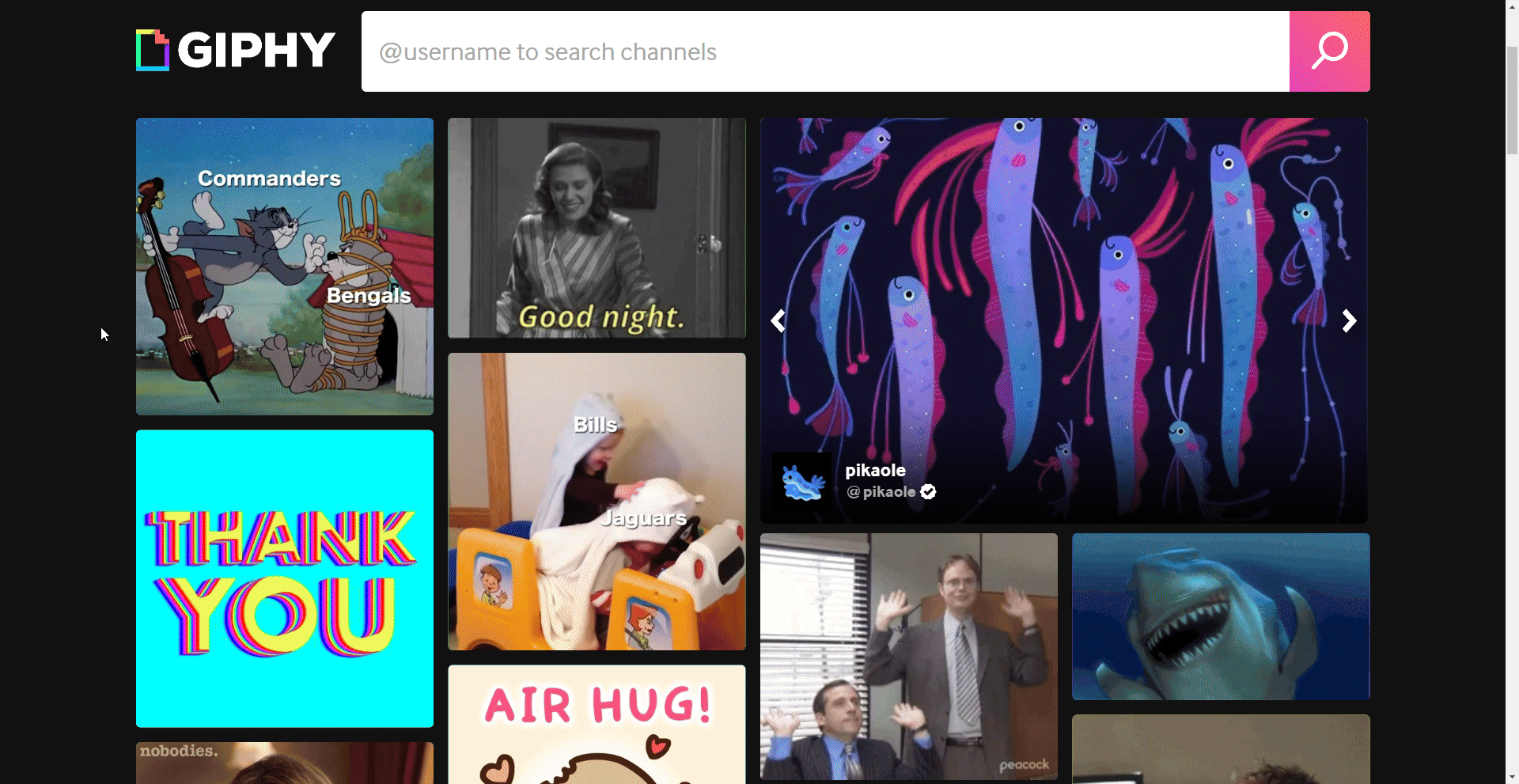
3. Return to Notion and paste the copied link into the Notion Embed Block.

4. Use the side bar to adjust the size of the GIF to fit your page layout.
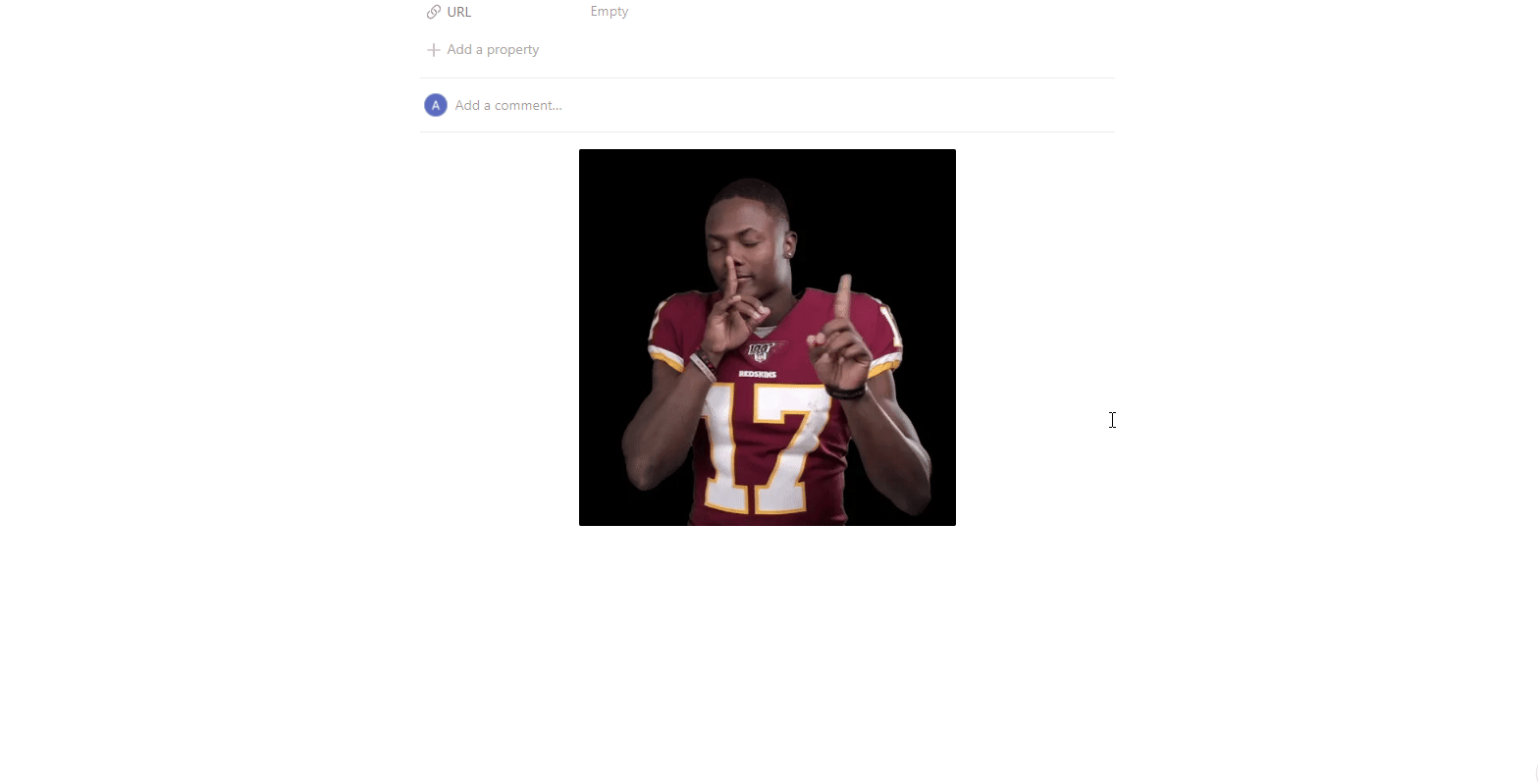
How to Use GIFs as an Icon for Your Notion Pages
1. Scroll to the top of your Notion page and hover your mouse over the Page Title.
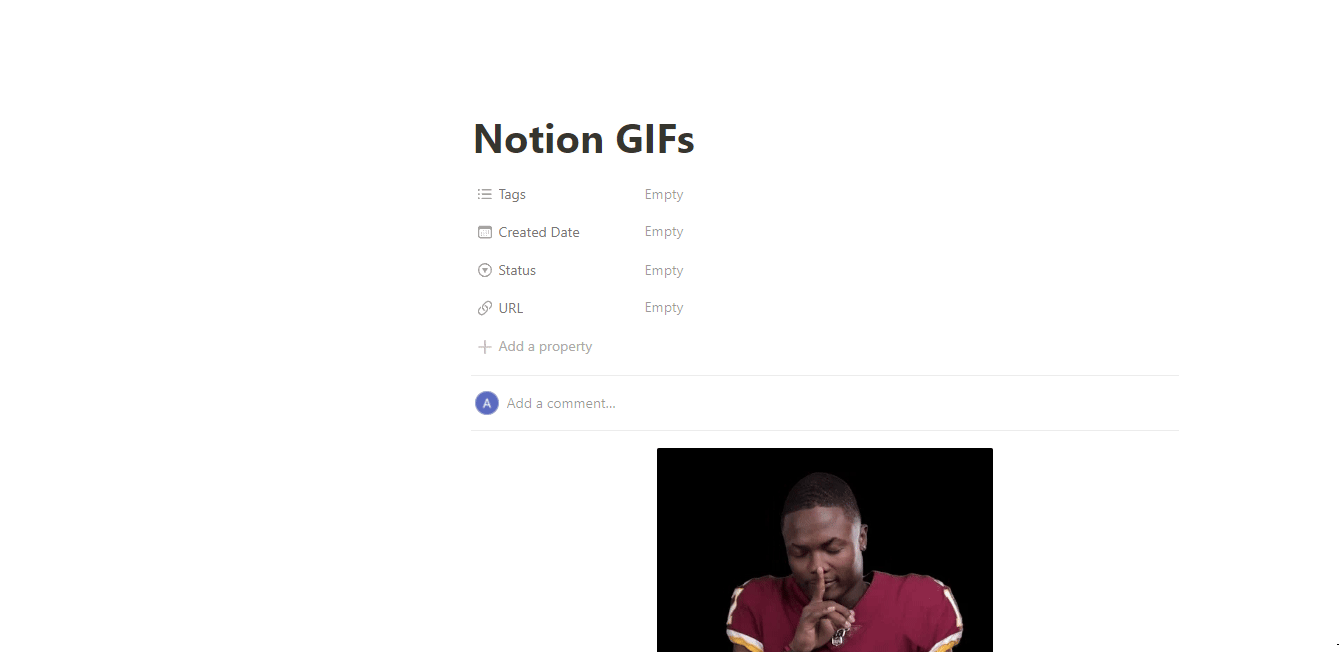
2. Click on "Add icon".

3. Select the "Custom" tab.

4. Paste the copied GIF link and click "Submit" to set it as your page icon.
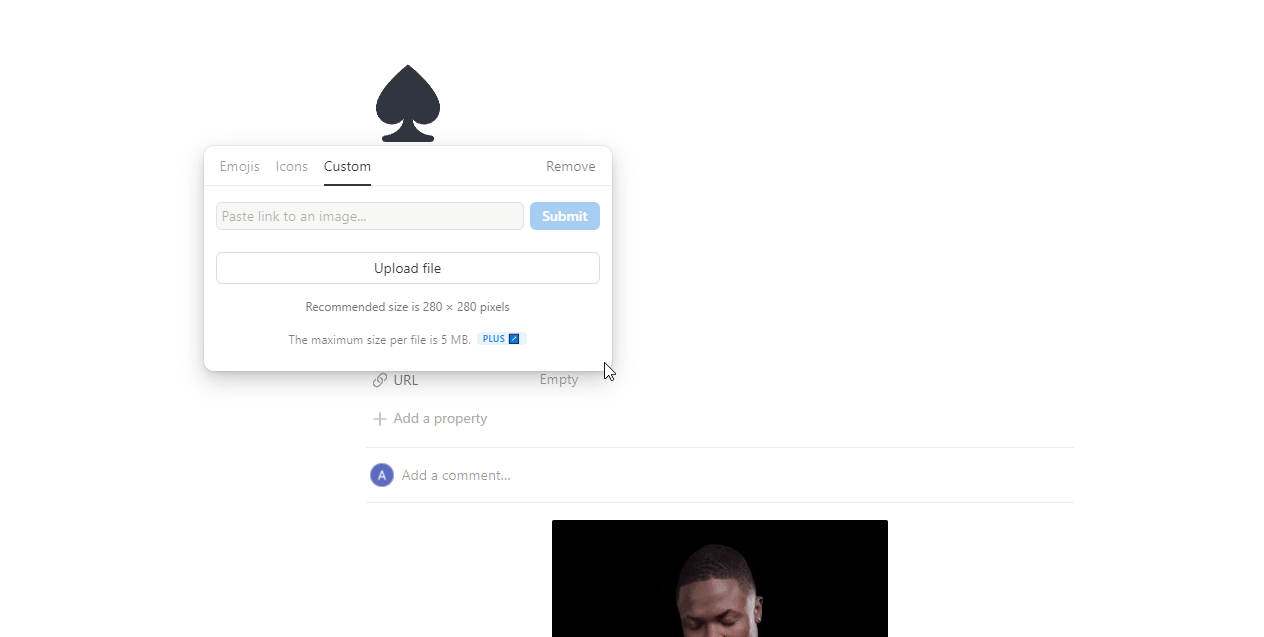
Frequently Asked Questions
Adding Life to Notion with the Perfect GIF
Adding a GIF to your Notion workspace is more than just a way to decorate your pages; it’s a tool to enhance both the functionality and aesthetics of your digital environment. GIFs bring movement and emotion into an otherwise static space, making your notes, databases, and dashboards more engaging and enjoyable to use. By integrating notion gifs, you can create a workspace that feels more alive, reflecting your personal style or the unique needs of your projects.
The process of adding a GIF in Notion is straightforward, yet the impact it can have on your workflow is significant. You’ll find new and creative ways to incorporate them, which allows you to tailor your workspace to your liking, making it not only a place of productivity but also a space that inspires and motivates you.
Don’t hesitate to experiment with different types of GIFs and explore the endless customization options that Notion offers. You’ll discover just how much they can enhance your daily tasks, making your digital workspace a reflection of your creativity and efficiency.
Get Super’s bi-weekly Notion Newsletter
- Custom design
- SEO options
- Instant page load
