Discover the 4 impactful ways Notion can help you take care of your freelancing requirements
Build your portfolio with Notion
Whether you’re just starting your freelance journey or an entrepreneur looking for a way to single-handedly manage all your business functions, Notion is the perfect solution. It’s a great way to organize and streamline your workflows, save time, and supercharge your productivity.
In this guide, we will explore 4 powerful ways in which freelancers and solopreneurs can use Notion, including project management, time management, content creation, and portfolio management.

Here's how you can make the most of Notion as a freelancer:
1. Portfolio and website creation on Notion
Notion is an excellent tool for creating simple, functional, and fast websites and portfolios. This means no more expensive and cumbersome content management systems, slow, or uneditable websites and portfolios.
Here are the basic steps to set up your portfolio on Notion:
1. Create a Notion page
The first step to setting up a website or portfolio on Notion is to set up a new Notion page. You can use this page to structure your content and add text, images, videos, and other multimedia for your portfolio. You can also create different sections and pages for different parts of your portfolio to showcase your services.
2. Share your Notion page
Once you have created your Notion page, you can share it with others by creating a public link. To do this, go to the top right corner of your Notion page, click on "Share," and then click on "Copy Link." You can then share this link with anyone you want to view your portfolio or website.
3. Customize your page
You can customize your portfolio and website on Notion with its built-in fonts and templates. You can also integrate your portfolio with your existing tools.
However, the only drawback of creating and managing your website on Notion is that there is very little room for customization. But, we have a solution for that too—Super provides a no-code, effective customization solution for your Notion website. Super enables you to:
- Create custom, white-labeled websites with custom domains
- Choose from unique templates to reduce heavy design requirements
- Reduce bounce rates and maintain great page load speed
- Make your website mobile-friendly and accessible
- And increase traffic with an SEO-optimized website
Notion, combined with Super, can simplify design or website development requirements, saving you valuable and money.
Here’s a sample portfolio website created with Super:
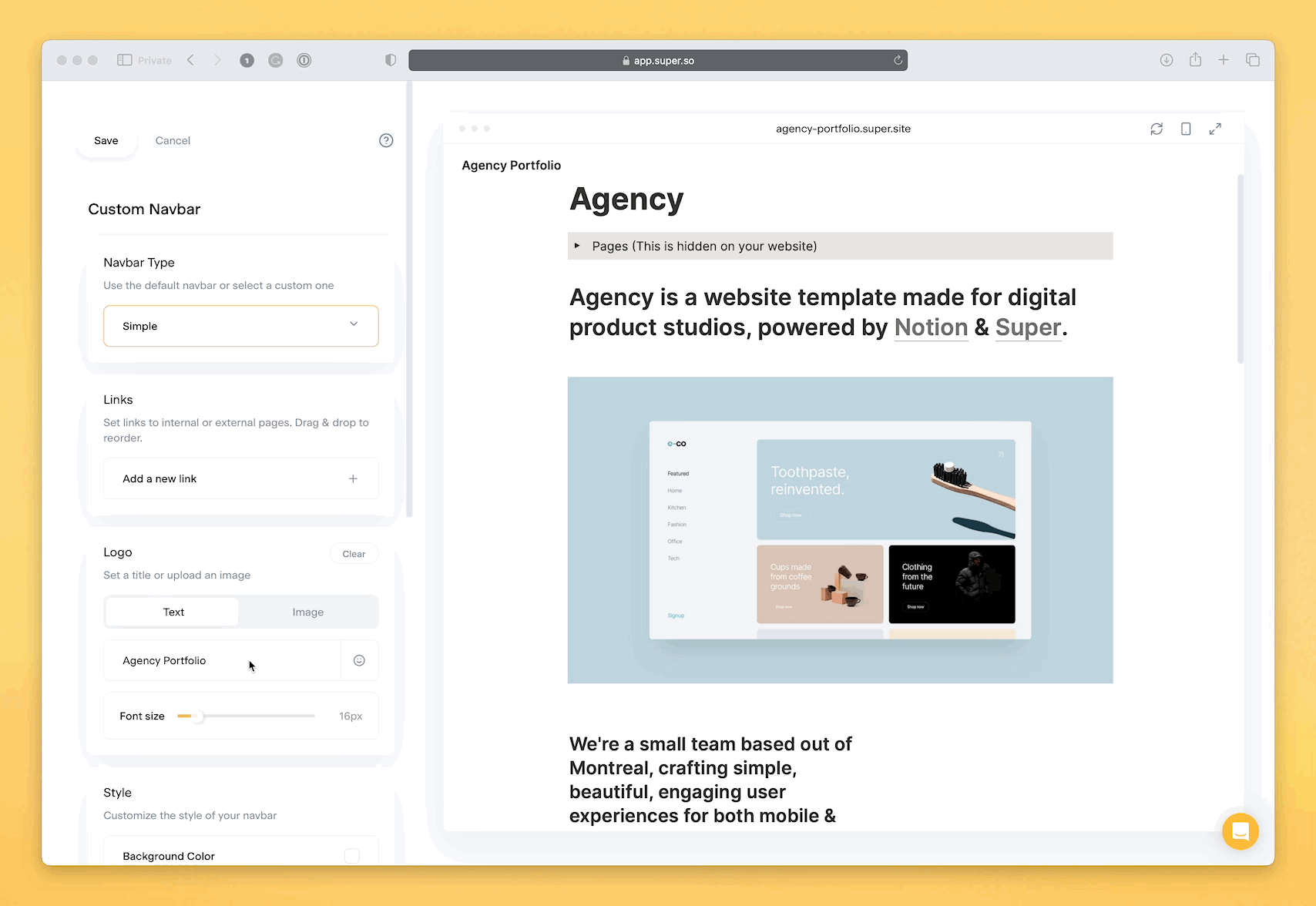
2. Project management on Notion
Notion is the perfect tool for project management—it enables you to track all your projects in one place, collaborate with clients, and streamline your workflows. With its seamless, customizable integration capabilities, Notion is a must-have tool for managing your projects efficiently.
1. Create a project database
You can use Notion to manage projects by creating a project database that captures all the required details. You can customize it to include specific project requirements like project names, due dates, task lists, client details, and more. The database makes it easy to track progress and set deadlines.
2. Track progress with Kanban boards
Notion's board view makes it easy for you to visualize your project's progress. Kanban boards enable you to create columns for different project stages, such as "To Do," "In Progress," and "Done." You can drag and drop tasks across each column as necessary. You can also add descriptions, attachments, deadlines, and other items for each task.
Here’s a view of a content calendar in Notion’s Kanban view:

3. Collaborate with clients
You can add your clients to your projects and collaborate with them easily with Notion. This allows clients to provide feedback and stay involved throughout the project completion process without the need for multiple tools. This makes it easier for you to complete projects according to the client's requirements.
4. Integrate with existing tools:
Notion provides seamless integration with tools like GDrive, Slack, Trello, etc. So you can use Notion as the central hub for managing projects and also blend it in with existing work tools for better collaboration and productivity.
3. Time management on Notion
Notion's customizable features for content management, team collaboration, publishing, and promoting work all on one platform help you stay on top of your workload. Here's how you can manage your time better with Notion:
1. Create a time-tracking database with tasks and deadlines
Log time spent on each task, set reminders for deadlines, and view progress on each project with a time-tracking database on Notion. This helps you bill clients accurately and manage your deadlines more efficiently.
2. Organize your research and ideas
Notion provides a powerful tool for freelancers to organize their research and ideas. Notion enables you to record all your research in one place, tag tasks with the relevant keywords, and find the information you need, whenever you need it with its easy search capabilities.
This helps you save a lot of time that you would otherwise spend searching for information across multiple sources and helps you work more efficiently.
3. Create collaborative content
With Notion, you can create content collaboratively with your clients or other freelancers by creating shared pages, wikis, or documents and allowing others to add their comments, feedback, or suggestions. This speeds up the content creation process and ensures that everyone is on the same page.
4. Publish and promote your content
Notion not only enables you to create and collaborate on content, but it also helps you publish and promote it with ease. You can publish your content, embed it on your website, share it on social media, and track its performance across platforms to optimize engagement.
4. Financial management on Notion
Notion is an ideal platform for freelancers to manage finances. You can track your income and expenses, generate invoices and payment reminders, and analyze financial data. Notion's database and customizable templates make it easy for you to manage your finances efficiently, leading to better financial outcomes and overall business success.
1. Track income and expenses
Notion offers a great way for you to track all of your income and expenses, including payments received from clients, business expenses, and your taxes, by creating a custom finance database. This helps you monitor your cash flow, track expenses, and identify areas to reduce costs.
2. Generate invoices and payment reminders
Notion makes it easy for freelancers to create invoices and payment reminders for their clients. You can create invoice templates, add client details, and automatically generate invoices based on the data in your database. You can also set up payment reminders to ensure you get paid on time. This feature not only saves time but also helps you to improve cash flow and reduce payment delays.
3. Analyze financial data
By analyzing the financial data, you can identify areas where you need to improve your financial management practices, such as reducing expenses or increasing rates.
FAQs
Is Notion good for freelancers?
Notion is an economical and impactful tool for freelancers as they can manage almost all of their short-term as well as long-term business requirements like invoicing, content management, financial tracking, and project management with just one tool. Notion is also extensively customizable thanks to platforms like Super, which makes it the ideal tool for your website and portfolio.
Are there free Notion templates for freelancers?
Yes, Notion has options to create custom templates for freelance requirements and you can build one in just 3 simple steps:
- Create your content for the Notion template
- Initiate your template block by placing your content on a new Notion page and type /template and customize it as per your needs
- Drag and drop your content into this template block
