Super sites are already search engine optimized (SEO), but they also come with extra tools to help your site rank higher and be found easier.
SEO overview for Super sites
It takes a bit of effort to convince search engines that any website should appear in their search results. To make the process easier for you, Super sites are already search engine optimized. They also come with extra tools you can use to help your site rank higher.
Default Sharing and SEO settings
Your Super site will have some SEO settings by default. These are set using the specific areas below unless you override them with custom settings:
- SEO title (Notion page title)
- SEO description (The first H3 block, text block, or quote block on the page)
- SEO image (Notion page cover)
Super sites come with a lot of other SEO straight out of the box:
- Sitemaps (generated from the pages you add to Super) - paid plan
- Site language feature - all sites
- Open Graph (OG) meta tags for social sharing (controls how your content is displayed when you share a link to it on social media platforms)
- The robots exclusion standard, also known as robots.txt (helps inform search engine robots which site pages should or shouldn’t be crawled)
Using this tool, you can check how your SEO settings translate meta tags (snippets of text that share data about your page to search engines).
Set custom SEO settings for your pages
You can override the default SEO and social sharing tags on a per-page basis. Go to Pages in your site editor and click on Edit SEO (🌐 icon) next to the individual page to override its SEO defaults.
Any changes you make to your SEO settings will appear in the preview. Press Save changes on the top left when you have finished editing.
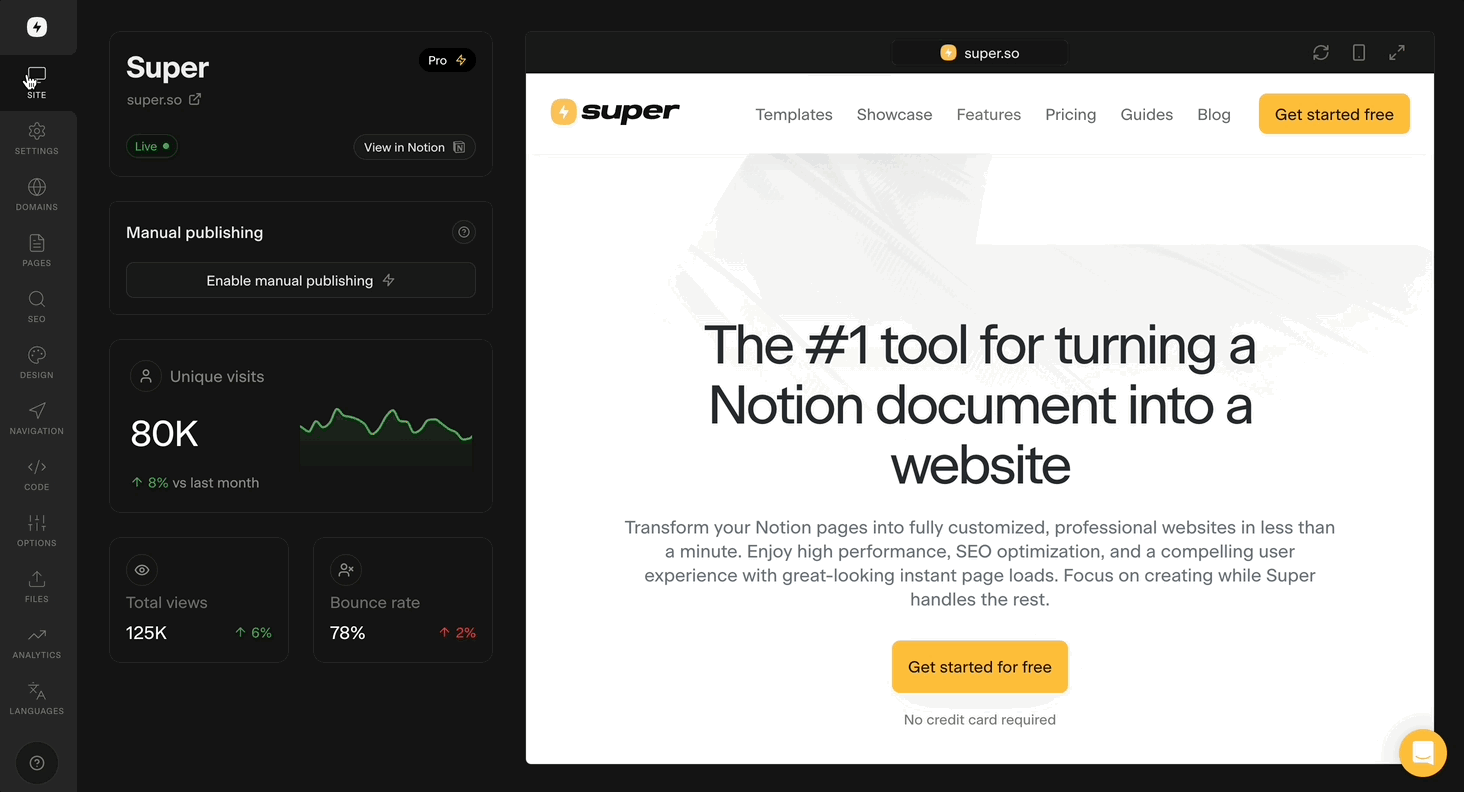
Add site title and description
You can add your site title and description (also known as meta description), which can help users decide if they want to click on your site.
Search engines generally display both in search results, but be aware Google may also use a snippet from your first paragraph on the page instead of the added description.
For best Notion SEO practices:
- Use a short title (between 50-60 characters) descriptive of your page
- Use a description with a maximum of 155-160 characters to summarize what your page is about
Upload site thumbnail image
You can upload an image that gets displayed when you share the link to your site on social media platforms under Site Image.
To optimize your image:
- Name your image file using descriptive words, separated by hyphens
- Use an image relevant to your page content
- Compress your image to reduce its file size and make your site load faster
Submit your site to Google Search Console
In order to index your website, Google requires a sitemap file. To make it easy, Super has already created it for you. To make sure Google understands your site's structure, simply submit it to Google Search Console:
- Open up Google Search Console and enter your domain
- Add a TXT record to your DNS to verify that you are indeed the owner of the domain
- Select
Sitemapson the Menu tab on the left - Add a new sitemap by adding the URL:
yourwebsite.com/sitemap.xml
Note: You will need a paid subscription to take advantage of the automatic sitemap generation.
That’s all! In no time at all, your site should appear in Google Search results if you follow these steps.