Configure your Super site's DNS with Bluehost ⚡️
Start by creating your new Super site:

Click on "Domains" and add your custom domain.
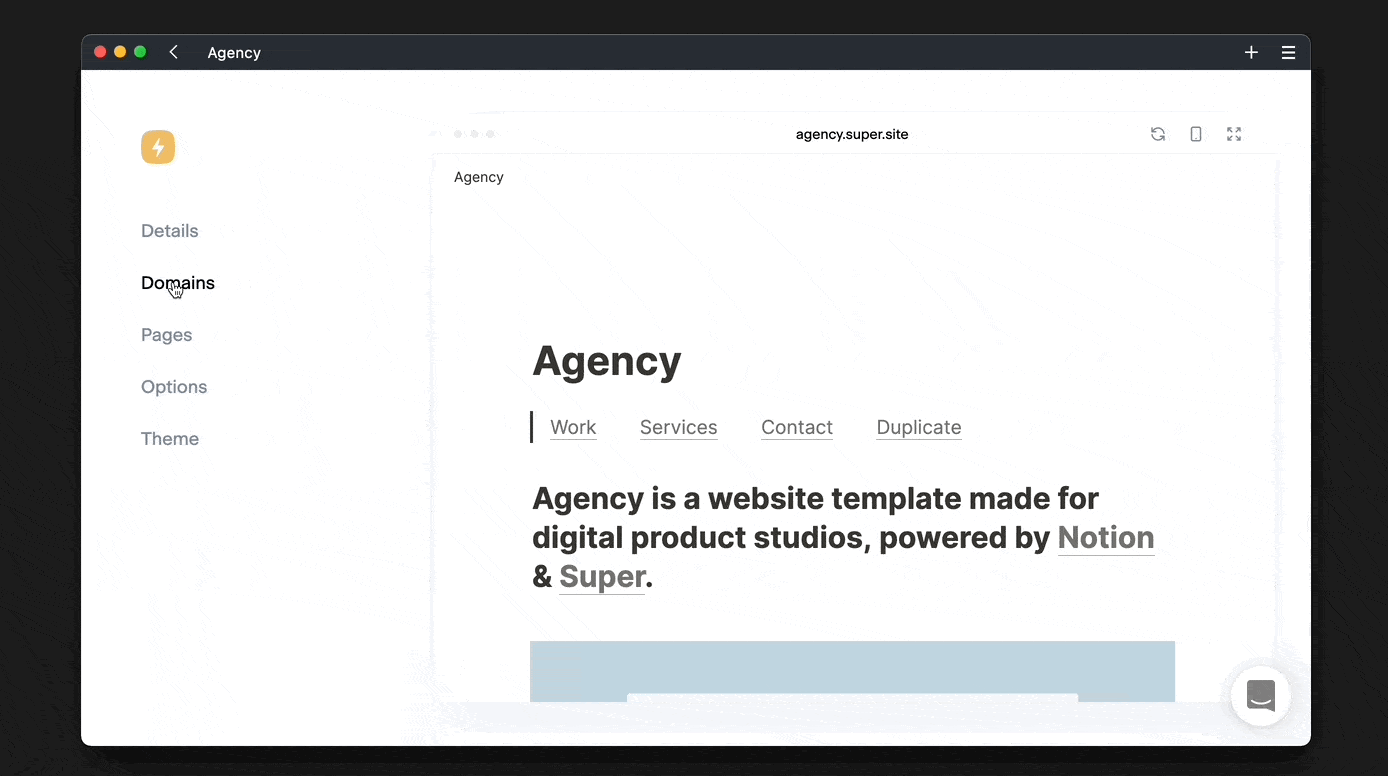
When in GoDaddy
1. Click the Domains tab from the side navigation menu.
2. Next to the domain name you'd like to update, click the dropdown icon next to Manage, then choose DNS from the drop-down menu.

3. Scroll down to locate the record type you'd like to add, and click Add Record.
4. Type in the records provided in your Super dashboard.
CNAME record - cname.super.so
A Record - 76.76.21.21
Once you've saved your records in Bluehost, click "I've added the DNS records" in your Super dashboard and your DNS will begin to propagate. This usually takes a few minutes, but in some cases, propagation can take up to 24 hours.

This tool can be used to check if the records are set up correctly: https://www.whatsmydns.net/
