Notion has quickly established itself as the go-to tool for students because it offers a host of features that make their life easy. You can take quick notes, organize them, and also share them with your peers easily.
But Notion is far beyond just a note-taking app — it’s a powerful project management tool and can even help you set the foundation of your first job or a freelancing gig.
In this article, we will unlock the true potential of Notion for students. We will explore ten cool ways to make the best use of Notion to streamline your studies and other aspects of your life.

Let’s dive in.
1. Jotting down notes in Notion
Even though you can quickly create a new Notion page to immediately take down notes, it’s best if you stay organized right from the start. That’s because it is very easy to clutter your Notion screen.
Imagine piling up notes, class after class, without any structure — you will end up with a heap of disjoint Notion pages that you would not even want to look at because it’s just so messy! That’s why it's ideal if you create a Notion database to organize your notes.
You can add columns to your database for subjects, date, teachers, etc. And later, you can filter your database to find the notes taken at any point of time for any subject. The search feature in Notion can also come handy, but it’s ideal if you take notes in an organized manner.
2. Streamlining study material
Imagine you took a math and a physics lecture on the same day. Both classes involved notes, assignments, and PDFs to refer to after the class. Dumping them all in one page will leave you with a cluttered mess. You will end up wasting your productive hours sorting the page out.
By bucketing your study material into subjects, you could have avoided a lot of extra work.
Notion lets you create folders to organize your content better. Had you created a folder for math and another for physics, and created subpages under them for assignments, downloadbles, etc., you would have saved yourself some valuable time.
The left pane in the below image shows what the parent-child folder structure looks like in Notion.
3. Sharing notes with peers
If your friends did not make it to a class or even if you both want to exchange notes and fill in gaps, you would want to share your notes with them. Not just notes, you can share other assets like the homework details, sample exam papers, etc.
Sharing content is a simple process in Notion. Just go to the subpage that you want to share, and click on the “Share” button at the top-right corner. This will open up a view where you can decide the level of access you want to share. You can even make the page public.

4. Drafting assignments in Notion
When you have all the curriculum assets in one place, it’s convenient to create and submit assignments by using Notion. You can simply start writing a draft in a new page, copy blocks located in other pages with the “Copy Link to Block” feature, and paste embeds in the new page.
For example, if you are writing an essay and your peer provided an image that is available on another page, you can copy-paste that image effortlessly in your draft.
This will help you finish your assignment faster and with fewer distractions.
Also, if most assignments follow a similar theme, you can create a template in Notion, following the theme, and employ it when required. For example, if your assignment involves writing an essay in a specific format, you can create the format outline in Notion and save it as a template button. Each time you click on the button, Notion pulls up the template and you just have to fill in.
Here’s an example of a template button for a freelancer designer:

You can also easily share your Notion pages with your peers and teachers, as we discussed in the previous section.
Notion removes the effort that you would otherwise spend on mundane tasks so that you can focus only on activities that generate results.
5. Managing group projects
Worried about those dreaded group assignments? It’s quite common for teams to lose track of who owns what, it’s also hard to keep everyone accountable while meeting deadlines.
But things get more streamlined if you start treating these assignments as projects. Notion will help you set up these projects with multiple tasks, each with an owner, a deadline, and detailed description. You can pull up all your group mates into a Notion teamspace, create a database, and monitor each task closely.
Since everyone gets the same project view, everyone agrees to and knows what they are responsible for.
Additionally, you can create multiple views of the projects — calendar view, gallery view, timeline view, owner view, etc. This will help you identify bottlenecks and fix them. For example, you can use the calendar or the timeline view to identify tasks that are close to the deadline. You can also create a Kanban view to bucket tasks based on their current status.
Sample Kanban view of a marketing database:

6. Crafting a weekly planner
Even though each week looks different from the other, there might be some recurring themes. We are not just talking about your curriculum, your weekly task list may include items like hitting the gym, grabbing meals on time, or even calling your mom. There are some tasks that you must do every week and also some that you intend to do but can’t because it’s so difficult to commit to them with a busy schedule.
That’s where Notion can help.
You can add all those tasks to a Notion weekly planner and monitor them every day. You can create a page for the planner and replicate the schedule by using the template buttons we discussed earlier.
The planner can contain tasks which look like this:
You can add as many properties to the task as you need and also add lists or any other information in the body of the task page.
7. Stay on top of your schedule
You now have a weekly planner to get an overview of all your tasks for the week. But it’s ideal if you have your daily tasks handy. Since you already spend so much time in Notion, it’s a good idea to embed your Google calendar in it. It will help you keep an eye on upcoming classes or group meetings without having to switch tabs.
You can also add other calendars easily. Here’s what a Google calendar looks like while embedded in Notion:

8. Setting reminders
While it helps having a calendar in front of you, it’s possible to get banner blindness which means, you stop taking notice of something that has been constant for a long period.
What will help is setting reminders for your meetings or even deadlines. You can pick any task in your planner or a project database, and set a reminder based on the date and time when you want to be reminded. Notion will send you a notification accordingly.
Here’s the view of the screen where you can set reminders in Notion:
9. Monitoring key items with a dashboard
Now that you have a set of Notion pages for your assignments, class notes, and managing weekly tasks, it’s advised to consolidate them. It’s easy to lose track of your content if it is not accessible easily. You want all tasks to be right in front of you as a constant reminder of what’s on your plate.
The best way to have an overview of all your tasks is by creating a dashboard in Notion. A dashboard is yet another Notion page which can also function as a super folder. You can add your projects links, tasks with upcoming deadlines, key contacts, or even your Spotify playlist to your dashboard — basically, anything that you must access quickly.
Here’s a sample dashboard of a content marketing agency:

10. Building a portfolio
As a part of your curriculum, you may develop certain skills that you can start selling. For example, if you code for your assignments, design presentations, or even write content for your essays, you are essentially building a portfolio. If promoted well, it can win clients for you, and make for a perfect side gig.
By creating a portfolio on Notion you build an asset that will serve you for a long time. Even though you can build a one-pager using Notion alone, you need Super to build your brand.
With Super, you can create an aesthetic website that is optimized for search engines. You can create multiple pages - like a portfolio page for each sub-niche you cover, contact page with all your information including social media handles, etc.
Sample portfolio created with Super
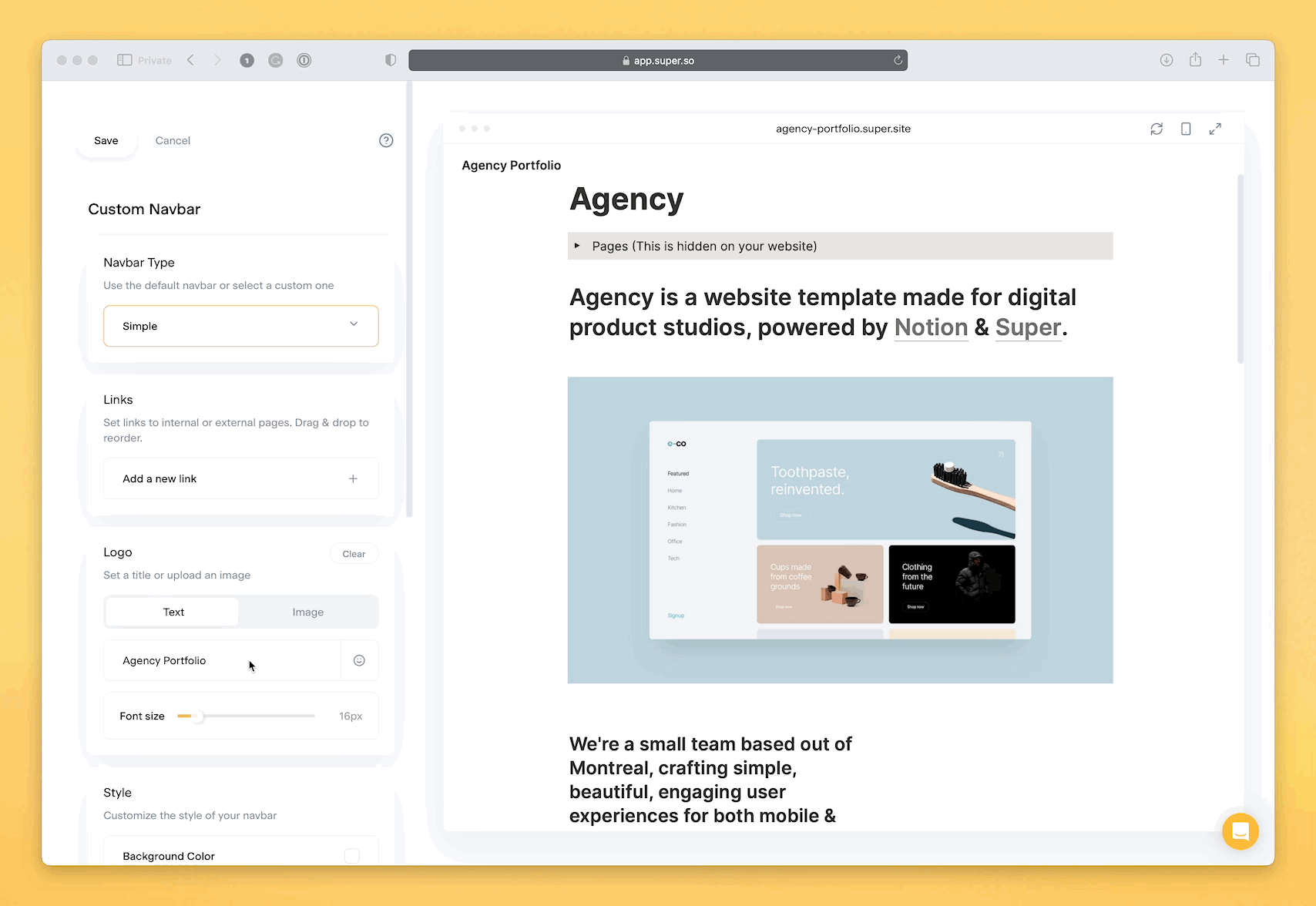
You can also expand your portfolio into a Notion blog to attract organic traffic. You can then guide the traffic to your “money pages” like the contact page to convert clients.
For example, if you plan to sell freelance writing services, you can first create a blog that talks about the benefits of hiring a creative writer. People who visit the blog post can click on a CTA button to land on your contact page and reach out to you.
You can also add a custom domain to your website, and add a navbar and a footer to bring your key pages to the forefront.
Your portfolio can become the first step towards a successful side gig. The faster you start building it up, the quicker you will learn and succeed in your freelancing career.
Benefits of using Notion as a student
1. Notion is free for students
Notion comes with a free plan for students. This means you can enjoy more of their premium benefits without having to stretch the buck. Your free Notion student account is valid as long as your university/school email ID is active. Afterward, you will be switched to a free plan using a different email address until you choose another Notion pricing plan. However, there's some ambiguity in this matter.
2. It comes with many academic-friendly features
Notion offers a range of features that support your academic-related activities. For example, group assignments become easier with Notion’s team collaboration capabilities like tagging people, adding comments, etc.
This allows you to distribute assignments within the group. The team members can work on their part of the project without having to meet in person.
You can also quickly finish your assignment inside a Notion page and share it with others for review/ submission.
Additionally, dynamic Notion databases effectively organize diverse course content. You can organize databases and files into folders for easy access.
You can also access customizable templates for various purposes, such as note-taking or creating a weekly planner.
3. It is perfect for future professional avenues
You might create a lot of content in Notion during your course duration in the form of blogs, guides, code, etc. It might come in handy after you graduate. You can compile your content into a Notion portfolio and share it with potential recruiters.
You can even consider starting a blog to attract traffic and showcase your ability to create engaging content. This might come in handy if you want to start a career in marketing.
If you are good with writing code, you can build a product and create a website with your content in Notion to sell it.
If you are planning to get into a job after your graduation, you can create a resume with Notion as well.
The possibilities are endless.
4. Integration with popular apps enhances overall productivity
Notion is an excellent tool to centralize all your tasks. It obviates the need to switch tabs as you can embed almost every popular tool into Notion.
For example, suppose your group project is set up in Notion but your analysis is recorded in Google Sheets. Instead of switching between tools or sharing multiple URLs with your teammates or professors, you can embed the sheet in a shared Notion folder accessible to everyone.
You can also use this feature to make your content in Notion look more aesthetic. You can embed Pinterest, Spotify, or any of your favorite tabs into Notion to make your stuff more accessible or to make your pages look professional.
5. Supports non-academic activities
Your time in your school or college is not limited to academics. There are many more aspects to the life of a student than just attending classes and taking notes.
For example, if you want to be more judicious with your budget, you can create a budget tracker in Notion.
Similarly you can create weekly planners to be on top of your schedule.
With the variety of features it offers, Notion can be a valuable tool throughout your course.
FAQs
How can students use Notion for free?
You can simply sign up with Notion’s free plan. You get almost all Notion features with it with the only downside being the limit on the team size — you can invite only 10 guests to your account. To accommodate a larger team size, you need to sign up with a paid plan.
Is Notion good for taking class notes?
Notion is excellent for taking class notes because it offers a host of features to organize notes and share them with your peers.
You can also classify your notes into folders and easily summarize them with Notion AI.
Is Notion a good study tool?
Notion is a great study tool because of the host of features that it offers. You can manage all your academic and extracurricular activities using Notion.
