Notion is an all-purpose productivity tool that offers a myriad of features that help users make their jobs easy while making content look aesthetic. Most users, especially those new to the tool, are not aware of all the features available in Notion.

This article attempts to provide a solid list of features that will get you close to being a Notion expert. It’s an ever evolving list which, at the time of writing, has more than 40 features — each with the capability to transform your experience with Notion.
Let’s dive in.
Notion Features for Website Creation
1. Notion as a CMS
The simplicity of Notion makes it a standout CMS, allowing you to edit content with ease, while its database features provide a scalable and user-friendly content system. Creative constraints become a powerful tool, offering a neatly organized panel of components to build a feature-rich website. Centralized content management eliminates fragmentation, enabling your website to coexist seamlessly with other tasks in Notion.

Notion's compatibility with Super addresses its limitations, such as the inability to set up a custom domain, limited design options, and challenges in SEO optimization and analytics. By leveraging Super, you gain extended SEO capabilities, performance upgrades, and customization features like custom domains, themes, and password protection.
2. Notion Portfolio
Crafting a compelling freelance portfolio on Notion becomes seamless with the Super portfolio builder. Begin by selecting from Super's collection of nine sleek and professional Notion portfolio templates, allowing you to showcase your work effectively. Duplicate the chosen template onto your private Notion dashboard, and structure your portfolio with appropriate blocks and visuals.
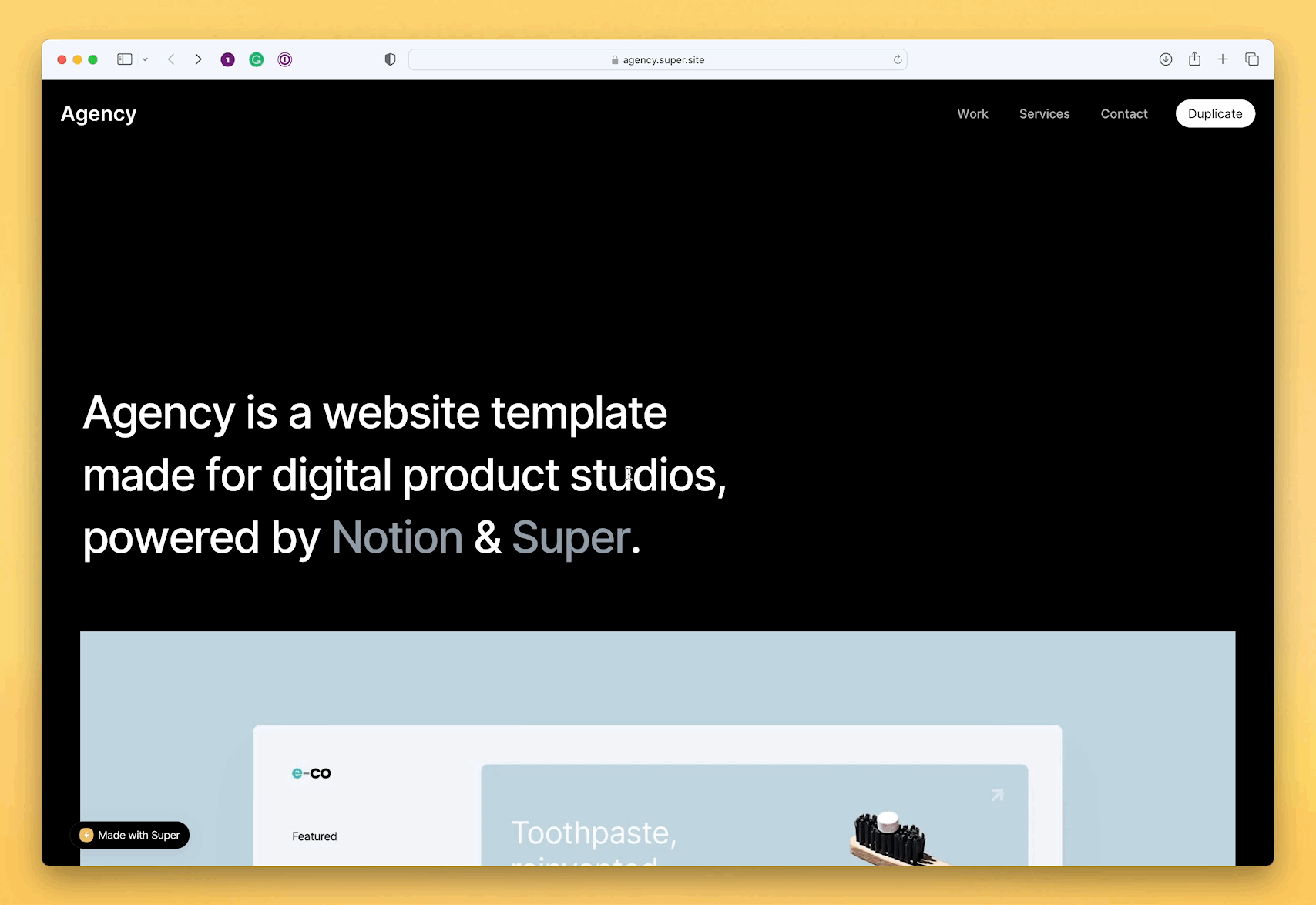
Notion's versatile content creation capabilities enable you to plan and present your work strategically. After finalizing your Notion portfolio, seamlessly publish it to the web, generating a shareable link. While Notion alone offers basic portfolio creation, Super enhances the overall aesthetic and professional appeal of your portfolio, ensuring it leaves a lasting impression on potential clients.
3. Notion for Bloggers
Notion excels as a content management system for personal and business blogs, providing easy creation and arrangement of shareable web pages. However, it falls short in crucial areas such as design limitations, restricted page indexing, and outdated SEO features.

To overcome these, Super complements Notion by offering customizable templates, design flexibility, seamless tool integrations, and advanced SEO features. Together, they transform your Notion blog into a sleek, professional, and highly effective platform, addressing key limitations and ensuring a compelling experience for visitors.
4. New Page Creation
Notion pages serve as the foundation for all in Notion, simplifying the structuring, organizing, and collaborative efforts with your team. Additionally, they facilitate seamless collaboration and integration with your preferred tools, enhancing overall productivity and coordination.
Notion makes it super-easy to create new pages for any task, starting from taking down notes, right up to building a Notion website.
5. Notion CTA Buttons
In your Notion website, the primary goal is to convert visitors into valuable leads for your business through Conversion Rate Optimization (CRO). CRO involves strategically guiding visitors through milestones with the key player being the Call-to-Action (CTA) button.

Placed strategically, these buttons drive action, leading visitors to crucial pages like contact or signup. Notion, while foundational, lacks the features for optimal CTAs. However, you can enhance Notion CTAs buttons with Super.
6. Notion's SEO Features
Notion stands out for content management, offering a sleek, user-friendly platform for creating shareable web pages. Yet, to truly shine, you must guide potential leads to your site rather than just sharing links.

While Notion aids in building a responsive website with SSL, it falls short in comprehensive SEO. For optimal results—speed, engagement, security, keyword optimization—Super is the key. It seamlessly integrates with Notion, empowering you to craft SEO-optimized, reader-friendly websites that stand out in search engine rankings.
7. Website Navigation with Navbars
A responsive navigation bar in Notion plays a pivotal role, enhancing accessibility on both desktop and mobile platforms while facilitating seamless navigation for visitors. A well-crafted navbar not only guides users effectively but also entices them to linger on your site.
For multi-page sites, the navbar offers flexibility, typically featuring essentials like Home, About, and Contact.
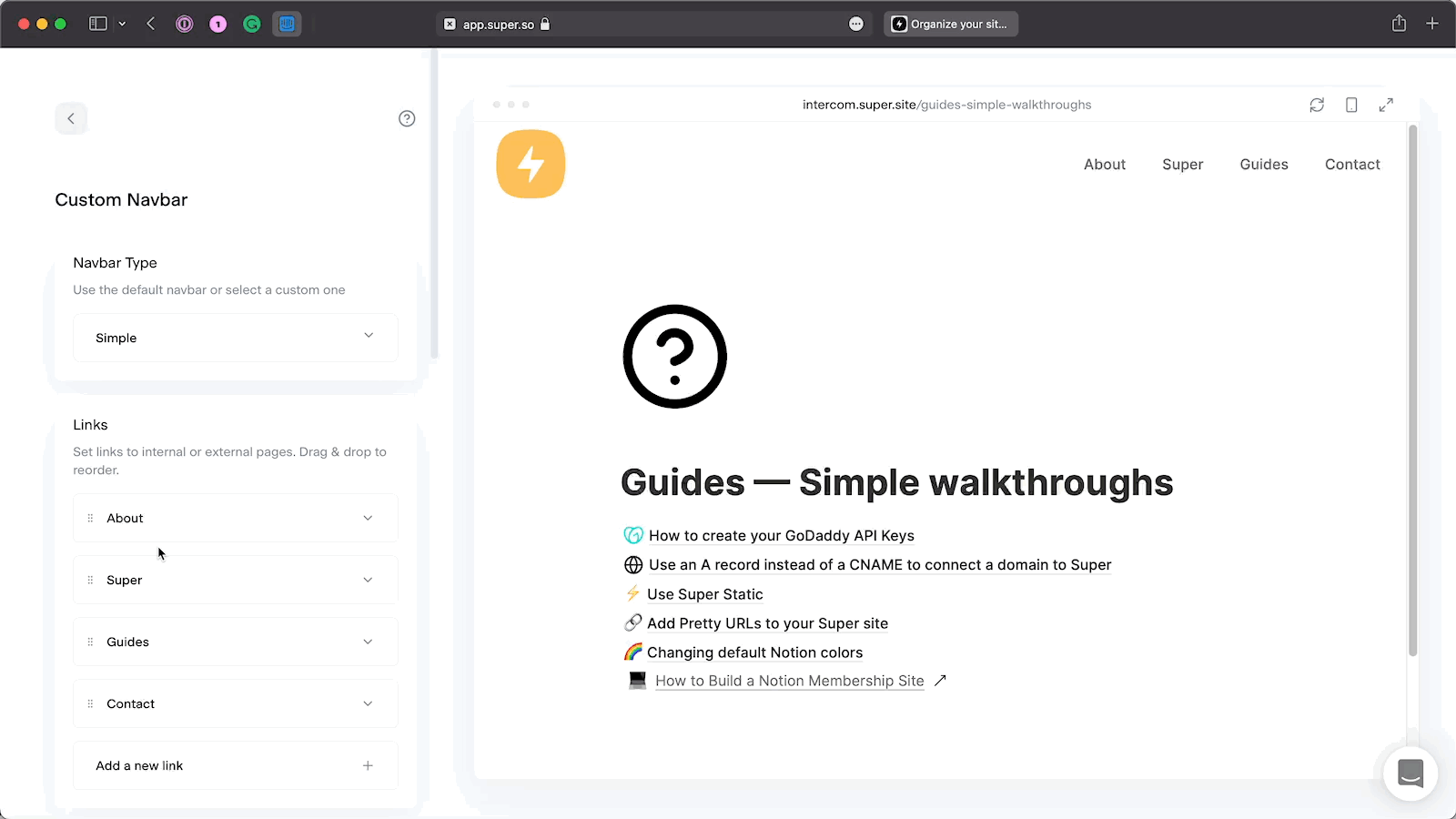
Alternatively, if you have a one-page site, the navbar becomes useful for showcasing your site title, logo, or a compelling call-to-action button, and adding a touch of dynamic engagement to your Notion website.
8. Google Analytics Integration
While Notion Analytics caters to internal workspace insights, the global perspective necessitates usage of Google Analytics. Whether tracking a visitor's journey from a LinkedIn landing to page exploration or signup engagement, Google Analytics, integration with your Notion website, provides crucial insights for strategic adjustments.
For website owners, it's an indispensable tool for comprehending user conversion journeys and making informed decisions. GA4, with its plethora of insights, is the go-to for data-driven strategies in the Notion blog domain.
Homepage Creation in Notion
Your Notion homepage is the powerhouse of your website—it's where your brand shines in search results and directs visitors to key sections through the navbar and footer.
Beyond representation, it's your prime tool for converting interested visitors into clients. To ace this, optimize it for conversions and keep the design sleek to captivate and retain attention. This direct approach ensures your brand leaves a lasting impression.
Notion Templates
Creating templates in Notion is a game-changer for efficiency. Whether you're an individual or a business, templates streamline processes, saving you time and effort. Imagine freelancers submitting tailored proposals effortlessly, using a proven pitch template as a starting point.

No more starting from scratch, no more trying to remember what worked last time—the template takes care of it. Plus, templates are adaptable; tweak and edit as needed for the perfect, customized pitch every time. It's the ultimate tool for maximizing productivity and consistency.
Notion Collaboration features
9. Notion Workspace
Your Notion workspace is your command center—an organized hub where you wield control over your data. Tailor it to your needs, whether for personal use, team collaboration, or company-wide activities.

Imagine having a workspace exclusively for your personal agenda, tracking weekly plans and setting reminders, and another dedicated to team collaboration, housing project databases and dashboards.
The best part? Each workspace is compartmentalized, ensuring privacy.
10. Notion Comments
Notion comments stand out as a crucial feature, setting it apart as a top-notch project management tool. The real-time commenting capability within Notion's interface streamlines communication, enhancing team efficiency and focus while saving valuable hours.

With the ability to create and resolve discussion threads seamlessly on the same platform, users avoid the need for external communication tools like calls or Slack. This ensures that the conversation remains within a selected audience, providing comprehensive context for tasks.
Not only does it foster collaboration, but these comments also serve as valuable documentation, making them an indispensable asset for teams striving for productivity.
11. Tags in Notion
Notion tags emerge as a vital asset for small businesses and freelancers relying on Notion to streamline their workflows. Among its essential features, Notion tags play a key role in organizing database entries into distinct segments, facilitating a more focused view tailored to specific management needs.

This versatile capability extends to tagging people and Notion pages, enhancing collaboration and information organization.
12. OKR Management in Notion
Notion, with its powerful features, including content sharing, privacy controls, and user-friendly interface, serves as the ideal platform for OKR management. Within Notion, you can create dedicated pages for each Objective, organizing them with sub-pages for Key Results, ensuring a structured and organized representation of your OKRs.
The collaboration features enable seamless sharing, commenting, and real-time collaboration, fostering visibility and transparency. Additionally, Notion's tracking capabilities facilitate progress monitoring, allowing for easy updates on Key Result statuses and providing a clear overview of achievements and areas requiring attention, ultimately contributing to the success of your OKRs.
13. Teamspace Deletion in Notion
Maintaining a clutter-free and organized Notion workspace is crucial for optimal productivity, and the ability to delete or archive unnecessary content plays a pivotal role in achieving this.
While there are methods to keep your Notion dashboard clean, eliminating obsolete folders and team spaces is essential to prevent your workspace from becoming a repository of outdated information. Think of it as tidying up your virtual workspace, ensuring that your focus remains on the current and relevant aspects of your work.
Although Notion doesn't allow direct deletion of team spaces, the option to archive them effectively removes them from your screen, streamlining your workspace and enhancing your overall Notion experience.
Notion Design Features
14. Notion Emojis
Adding emojis to your Notion workspace subtly enhances emotional context and readability. These symbols go beyond mere decorations, introducing nuance to convey mood and tone effectively.

In Notion, emojis contribute to the aesthetic appeal and visual narrative of your content, engaging users and enriching their experience. It's not just about visual flair; it adds a touch of personality to your workspace, enhancing the overall user experience.
15. Notion Background Colors
The ability to change background colors in Notion holds substantial benefits for crafting an engaging and personalized workspace. Beyond the functional aspects of organizing content, this feature adds a layer of aesthetic customization, enabling users to tailor their environment to individual preferences.
By altering the background colors of blocks, tables, and databases, users can visually categorize and differentiate information, enhancing overall readability.
Moreover, the inclusion of Super for creating Notion websites extends the color palette, allowing for more diverse and brand-aligned design choices. This feature contributes significantly to creating visually appealing, organized, and uniquely tailored Notion pages, elevating the user experience.
16. Notion Vertical Divider
While Notion provides various design elements, such as horizontal dividers and block coloration, the absence of a straightforward vertical divider feature is a limitation.
Vertical dividers play a crucial role in creating a structured layout by acting as partitions between blocks, offering visual separation that improves both readability and the overall user experience. This contributes to the aesthetic appeal of Notion pages.
Despite the absence of a dedicated vertical divider, a practical workaround involves utilizing the Quote block, leveraging its inherent vertical line to create the desired visual effect between blocks.
17. Notion Dark Mode
The Notion dark mode is crucial for a better user experience, especially when you're using Notion in low-light conditions. Picture this: you're about to sleep, remember an important task, open Notion, and get blinded by the bright light. Dark mode prevents this.
It's easier on your eyes, uses less power, and looks cooler than the regular light mode. It's great for late-night work or when you don't want a glaring screen disrupting your sleep or work routine.
18. Notion Callout Block
Boosting your chances of turning visitors into paying clients is vital for your business, and Notion has handy tools to help with that. It lets you make clickable buttons, set up a navbar, embed widgets, and design good-looking pages.
One standout feature is the Notion Callout block, which not only helps conversions but also makes your Notion content look better.
19. Notion Fonts
Picking the right font for your Notion pages is important. It affects how your content looks and how easy it is to read. A small font might make people leave your page, and a fancy one could make your content seem less professional.
Whether you're making a website, a Notion portfolio, or just want your pages to look good, changing the font in Notion can make a big difference. While Notion offers only three in-built font styles, you can expand the range for your Notion website by signing up with Super.
Notion Backup
Backing up your Notion data is a crucial feature that ensures the security and accessibility of your information. By regularly creating backups, you safeguard against potential data loss due to accidental deletions, prolonged outages, or other unforeseen issues within Notion.

This practice provides a safety net, allowing you to retrieve the latest version of your data independently of Notion's operational status. Whether it's protecting collaborative projects, important files, or critical team data, having a reliable backup strategy in Notion is fundamental for maintaining data integrity and minimizing disruptions in your workflow.
Notion Project Management Features
20. Set Reminders in Notion
In the lineup of Notion features, one often overlooked but handy tool is reminders. It's not flashy, but it gets the job done by acting as a nudge when deadlines are closing in. Whether you're handling team tasks or managing your personal to-dos, these reminders are your practical assistants, ensuring you don't miss important dates and stay on top of your schedule.
21. Weekly Planner
In the hustle and bustle of modern life, mastering the art of efficient time management stands as a paramount challenge. The essence of staying organized lies not only in discipline but also in thoughtful planning and recall—precisely where Notion comes to the rescue.
Notion allows for the creation of a calendar view that integrates all your weekly tasks, spanning both personal and professional domains. This feature furnishes you with a comprehensive outlook on your agenda, allowing strategic optimization of your week. The result is an opportunity to maximize productivity without risking burnout.
22. Notion Recurring Tasks
In project management, time is crucial. Missing deadlines or forgetting tasks can cause problems. Notion's recurring tasks help you stay on track. They automatically show up on your Notion calendar when they're due, reducing the chance of forgetting them.
23. Progress Bars
For freelancers and business owners alike, effective project management is key. Whether handling individual tasks or complex team efforts, monitoring progress is crucial. Notion recognizes this need and offers tools to ensure project completion.
The Progress Bar feature stands out, providing a comprehensive overview of pending tasks and individual completion status. It empowers project owners with the insights needed to assess performance and make timely adjustments for successful project outcomes.
Note-Taking in Notion
Taking notes in Notion isn't just about typing. It's also about staying organized, summarizing information, and easily sharing with others. Notion makes these tasks simple, letting you create actionable items and maintain a neat structure for easy reference later on. It's a straightforward yet effective tool for all your note-taking needs.
Notion Markdown
Notion Markdown is more than a stylistic choice; it's a practical asset for content creators. It allows for the creation of aesthetically pleasing content with varied text sizes, organized layouts, and enhanced visuals like images and quote blocks.
Beyond aesthetics, Markdown contributes to better search engine optimization by facilitating keyword incorporation into header tags. Notion's support for Markdown simplifies the creation of a table of contents, improving navigation and reducing bounce rates. The feature also enhances scrollability, making key information stand out and encouraging readers to engage further.
Markdown's ease of use, coupled with Notion's capabilities, ensures efficient content creation without a steep learning curve. Its cross-platform compatibility allows seamless transfer to other Markdown-compatible platforms, maintaining formatting consistency.
Additionally, Notion streamlines the import and export of Markdown documents, facilitating an efficient workflow for content creators.
Notion coding features
Whether you aim to curate a code journal, conduct reviews, or collaborate on technical documentation within a team, Notion seamlessly adapts to various coding requirements.
The standout feature lies in the Notion code block, providing a comprehensive solution for coding tasks. This versatile tool allows coders to effortlessly write, paste, embed, and review code across a range of programming languages.
With its user-friendly interface and robust code formatting capabilities, Notion emerges as a must-have companion for individuals and teams navigating the coding landscape.
Notion Organization and Navigation Features
24. Table of Contents in Notion
Imagine visitors opening your page only to be greeted by an overwhelming wall of text. It's not ideal, and they might leave if they can't easily find what they're looking for. That's where the Notion table of contents block comes in.

For long-form content, a table of contents isn't just a nice addition; it's a must-have. It lets visitors quickly jump to the sections they care about, saving them from endless scrolling and eye strain. Instead of searching, they can click on a table of contents item and go straight to the info they need.
25. Notion Folders
In Notion, blocks come together to form pages, and pages combine to create folders. This structure allows for efficient organization, establishing a clear hierarchy for easy content retrieval in the future.
This feature proves essential for Notion users, given the platform's expansive nature. Managing extensive content becomes more manageable with the folder system. Additionally, the folder functionality extends to access control, allowing selective sharing of entire folders and subfolders with specific audiences, enhancing collaborative efforts.
26. Subpages in Notion
For regular Notion users, keeping the workspace organized can be a challenge due to the influx of content. The subpages feature helps address this by allowing users to create a primary page for a specific theme or topic and organize related content into subpages. This hierarchical structure simplifies content classification, making it easier to access information when needed.
27. Notion Search
As content accumulates in a team's Notion workspace, the challenge of organization and quick data retrieval grows. In this expanding digital environment, an efficient search function becomes crucial. Especially in teamspaces with numerous Notion files and subpages, a dependable search capability is essential for smooth navigation and improved productivity.
Notion's search functionality offers a straightforward means to locate specific keywords across pages, databases, and most Notion blocks, facilitating the swift pinpointing of crucial information and enhancing overall team efficiency.
28. Duplicate Pages in Notion
The ability to duplicate Notion pages isn't just a convenient feature; it's a game-changer for efficiency and collaboration. Whether you're sharing templates for common use or streamlining your personal workflow, this feature proves invaluable. Imagine creating a stellar Notion template that others can effortlessly duplicate for their benefit, promoting collaboration and saving time.
Even for personal tasks like maintaining a weekly planner, the page duplication feature transforms the repetitive into the effortless. Notion's page duplication isn't merely a time-saver; it's a tool that empowers users to maximize their productivity and simplify their tasks with ease.
29. Notion Shortcuts
In Notion, using keyboard shortcuts is like having a secret code for getting things done faster. Whether you're on a Mac or Windows, these shortcuts are like quick tricks to save time if you're a big Notion user. It's not just about being fast; it's like having a special way to make Notion work even better for you.
Notion AI
Notion AI is a helpful tool for readers. It quickly drafts blog outlines, saving time and sparking creativity. It simplifies summarizing text for various platforms, making key points stand out. Crafting social media posts becomes easier, adding questions or data points as needed.
Notion AI also speeds up email writing, letting you customize tone and translate content. For tables in Notion, it simplifies creation based on your specifications. Overall, it enhances efficiency and creativity in writing tasks and general Notion usage.
Notion tables
Notion tables are a big help for readers, especially for business stuff. Whether you're working alone or with a team, keeping data organized is super important. Notion tables make this easy. They're flexible and easy to use, making it simple to handle data and work together on projects.
Notion Privacy Features
30. Notion Public Pages
Making Notion pages public is crucial for easily sharing content with specific individuals or even the wider public. This feature allows you to selectively choose who has access to your content, making it ideal for various purposes. For instance, you might want to share brand guidelines with your team or showcase your portfolio to potential clients.
Additionally, making your Notion pages public facilitates collaboration and accessibility. It enables you to reach a broader audience, whether within your organization or externally, fostering transparency and effective communication.
31. Notion Private Pages
The Notion private pages feature is a key aspect that offers users control and privacy over their content. There are scenarios where keeping certain information personal is essential.
For instance, safeguarding your journals in Notion from unauthorized access or restricting the visibility of your team's project boards solely to team members within your space.
This feature empowers users to manage who can view and interact with their content, ensuring a secure and personalized experience within the Notion workspace. It's a valuable tool for maintaining confidentiality and control over sensitive data, aligning with the need for privacy in various aspects of work and personal organization.
Notion Databases
32. Notion Calendar
The Notion calendar view allows you to see all your pending tasks and deadlines at a glance. No more digging into each task in the database to check deadlines; it's all right there when you open the calendar. It brings a new level of efficiency to task management, simplifying the way you stay on top of your schedule.
33. Notion Gallery View
The Notion gallery view stands out as the most visually captivating representation of databases. It goes beyond by allowing you to emphasize images more effectively than any other block, giving your project a visually appealing edge. Additionally, it provides the flexibility to showcase other pertinent elements of your project, making it a powerful tool for presenting and organizing your content.
34. Notion Relations
The Notion relations feature enables you to link two databases and effortlessly transfer data between them. This connection is essential for unleashing the power of Notion's rollups, enabling you to calculate and analyze imported data with precision.
35. Notion Rollup Feature
Notion's rollup feature is a game-changer in managing diverse projects. It streamlines your workflow by effortlessly consolidating data from multiple databases. Whether it's creating targeted database views or gaining comprehensive insights into marketing performance, the rollup property type is your ally for enhanced efficiency and versatility in Notion.
Notion Templates
Creating templates in Notion is a valuable feature that enhances efficiency for individuals and businesses alike. By allowing users to establish a standardized format once and apply it across all Notion pages, templates significantly save time and effort. The versatility of Notion templates also enables easy editing, empowering users to adapt and improve their quality over time.
Notion Dashboards
Notion dashboards are quite useful at keeping your life and work organized. In the chaos of managing a ton of stuff through Notion pages, a Notion dashboard helps you tidy up and take control. You get to decide what's important and give attention to tasks that matter. It's like having a personal space where you can spot critical tasks and keep track of deadlines. Plus, you can shape your dashboard to fit your life goals, business needs, and style, making it a super handy and customizable tool.
